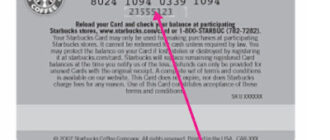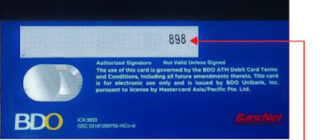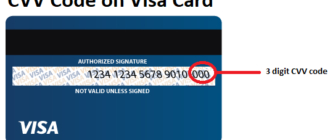Introduction
Every plastic bank card, including Visa Gift Cards, contains a set of critical data designed for its usage. These include the 16-digit card number, expiration date, cardholder name (if applicable), and a three-digit security code known as the CVV (Card Verification Value). This article explores the purpose of the CVV, its location, and the scenarios where you might need it, with an emphasis on secure usage.
What is CVV?
CVV, or Card Verification Value, is a three-digit security code located on the back of Visa Gift Cards near the signature strip. Depending on the payment system, this code may also be referred to as CVC (Card Verification Code). For added precision, terms like CVV2 or CVC2 are used, indicating a second layer of verification for online and remote transactions.
Notably, while a card also contains embedded security codes within its chip or magnetic stripe, these are only accessible to authorized banking systems. Therefore, when someone refers to CVV, they are typically referencing the three-digit code printed on the card itself.
What is the Purpose of CVV?
The CVV serves as a “verification code” or “security code,” with its primary role being:
- Identity Verification:
Ensures the cardholder’s presence and approval for the transaction, especially during online purchases or phone-based payments. - Fraud Prevention:
Adds an additional layer of protection, ensuring that the card cannot be misused solely with the card number and expiration date. - Seamless Online Transactions:
Functions as a digital equivalent of a PIN, allowing secure, card-not-present transactions.
In contrast to in-person transactions, where a PIN is used for authentication, CVV takes on the responsibility of ensuring secure authorization for online and remote transactions.
When Can You Share the CVV?
CVV is confidential information that should be treated with the same level of caution as a PIN. The following guidelines outline when it is appropriate to use your CVV:
- Appropriate Use:
- Online Purchases: Enter the CVV on secure payment portals of reputable websites.
- Topping Up Wallets: Provide the CVV when funding digital wallets through verified platforms.
- Inappropriate Use:
- Never share the CVV with individuals over the phone or through email, even if they claim to represent your bank.
- Avoid entering your CVV on suspicious or unfamiliar websites.
How to Use CVV Securely?
When making online transactions, you are directed to a secure payment page requiring your card details. Here’s how to use your CVV safely:
- Enter Card Details: Provide your card number, expiration date, and CVV code in the designated fields.
- Confirm with OTP or Notifications: Some banks add extra security through one-time passwords (OTP) or push notifications to further validate the transaction.
- Double-Check Site Security: Ensure the website uses HTTPS and displays a padlock icon in the address bar.
Is CVV Always Required?
While the CVV is essential for most online transactions, there are exceptions:
- Reduced Requirements: Some merchants may not request the CVV, relying instead on SMS-based OTPs or account login for verification.
- No CVV Required: In some low-security scenarios, such as recurring payments with pre-authorized cards, the CVV may not be needed after the initial setup.
Given these exceptions, it is critical to safeguard even the data on the front of your card, as it may still be used maliciously.
Precautions for CVV Protection
To minimize the risk of fraud, follow these essential precautions:
- Do Not Share Your CVV: Avoid disclosing the code to anyone, even friends or family.
- Mask the CVV If Necessary: For added security, you can obscure the CVV on the physical card after memorizing it, using a marker or protective tape.
- Monitor Transactions: Regularly review your bank statements for unauthorized or suspicious activities.
- Block Lost Cards Immediately: If your card is lost or stolen, contact your card issuer immediately to block the card and prevent misuse.
- Be Cautious of Phishing Scams: Never click on unverified links requesting card details, and always verify the authenticity of the platform before sharing sensitive information.
Conclusion
The CVV on a Visa Gift Card is an essential security tool, ensuring that only authorized users can perform online and remote transactions. Understanding its purpose, knowing when and where to use it, and adhering to security best practices can significantly reduce the risk of fraud and unauthorized usage.
By staying vigilant and following these guidelines, cardholders can enjoy the convenience of Visa Gift Cards while ensuring their financial data remains secure.